What’s Better for Backup Storage Cloud or Local?
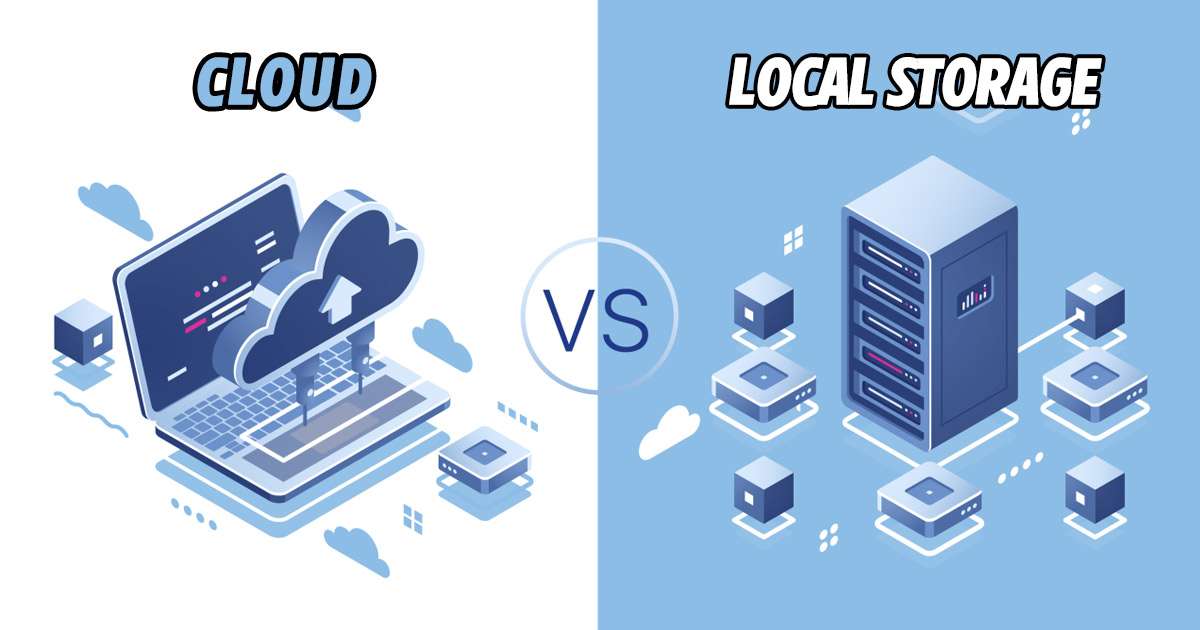
In recent years, cloud technology has grown rapidly, creating a global network of remote services linked to the Internet. Many on-demand service providers now offer cloud storage, making these tools available to all organizations.
Today, whether a company relies on the Internet or not, having a server to upload and store information is essential.
Why do you need backup storage?
Backup storage is crucial in safeguarding your data from various risks that can lead to loss. Without backup storage, you risk losing important information due to several potential issues:
- Hardware Failure: Computers and storage devices can fail unexpectedly. Hard drives, SSDs, and other storage media are prone to wear and tear. A failure could lead to the complete loss of your data if it’s not backed up elsewhere.
- Theft: Physical devices like laptops, external hard drives, and USB sticks can be stolen. If your data is only stored on these devices, theft can result in irreversible data loss.
- Accidental Deletion: Sometimes, files are accidentally deleted. Whether it’s an important work document or a personal photo, unintentional deletion can be devastating without a backup.
- Natural Disasters: Disasters like fires, floods, or earthquakes can harm physical storage devices. Backups kept off-site or in the cloud protect your data, ensuring it remains secure even if your primary storage is damaged.
- Cyber Attacks: Ransomware and other cyber threats can encrypt or erase your files. With a backup, you can recover your data without needing to pay a ransom or losing crucial information.
Regular backups create copies of your files in different locations. This redundancy helps you quickly recover your data with minimal disruption. For businesses, losing data can result in financial losses, legal problems, and harm to their reputation. For individuals, losing personal files can be both emotionally upsetting and inconvenient.
What are the pros and cons of using cloud storage?
Cloud storage pros
- Accessibility: Cloud storage allows access to data from anywhere with an internet connection. This is especially useful for businesses with remote teams or individuals who need to access files while traveling.
- Scalability: Cloud services allow for simple scalability. As your data requirements expand, you can easily boost your storage capacity without the need for physical hardware investments.
- Cost-Effectiveness: Cloud storage usually follows a subscription-based model, where you pay for the storage you use. This approach can be more economical compared to buying and maintaining physical storage devices.
- Automatic Backup: Many cloud storage providers offer automatic backup features, which minimize the risk of human error and keep your data consistently up-to-date.
Cloud storage cons
- Security Concerns: Storing data in the cloud can present security challenges. Without proper management, there’s a risk of unauthorized access or data breaches.
- Dependence on Internet Connection: Accessing cloud storage requires a stable Internet connection. Without internet access, you may not be able to retrieve your files.
- Ongoing Costs: Although the initial costs may be lower, subscription fees for cloud storage can add up over time.
What are the pros and cons of using local storage?
Local storage pros
- Control and Security: Local storage provides complete control over your data. You can implement your security measures, which may be preferable for sensitive information.
- Speed: Local storage can offer faster data access compared to cloud storage, especially if you have a high-speed internal network and robust hardware.
- No Internet Dependency: Local storage does not rely on an internet connection. This is perfect for scenarios where internet access is inconsistent or not available.
Local storage cons
- Limited Scalability: Scaling up local storage requires purchasing additional hardware, which can be costly and may involve significant setup time.
- Higher Upfront Costs: Initial investments in local storage hardware can be high, particularly for businesses that need large amounts of storage.
- Vulnerability to Physical Damage: Local storage devices are susceptible to physical damage from events such as fire, flooding, or theft. Without proper offsite backups, this can lead to significant data loss.
Which should you choose between the two?
Deciding between cloud storage and local storage involves evaluating several important factors:
- Data Volume: If you manage large volumes of data, cloud storage may be more suitable. Its scalability allows you to increase storage capacity easily without needing additional physical space. This makes it practical for growing data needs, whereas local storage can become cumbersome and costly as data requirements expand.
- Security Needs: For highly sensitive data, local storage can provide better control over security because it is physically accessible only to those within your organization. However, many cloud storage services offer advanced security features, including encryption and regular security updates, which can be very effective. Evaluate your security needs and select a solution that provides the appropriate level of protection.
- Budget: Consider both initial and ongoing costs when making your decision. Local storage usually requires a significant upfront investment in hardware and infrastructure but has lower recurring costs. Cloud storage, on the other hand, generally has lower initial costs and avoids the need for physical hardware but involves ongoing subscription fees. Review your budget to determine which option fits best with your financial situation.
- Accessibility Requirements: If your work involves accessing data from multiple locations or by remote teams, cloud storage is likely the better option. It enables convenient access from any location with an internet connection. Local storage is more suited for environments where data access is confined to a single location, such as a single office or a private server room.
Is using both a good idea?
Employing both cloud and local storage, referred to as a hybrid approach, provides the advantages of each option. This method allows you to combine the benefits of cloud scalability and remote access with the security and control of local storage. For example, you might keep critical data on local storage for quick access and security while using cloud storage for backups and additional capacity.

