10 Tips to Upgrading your Regular PC to A Gaming PC
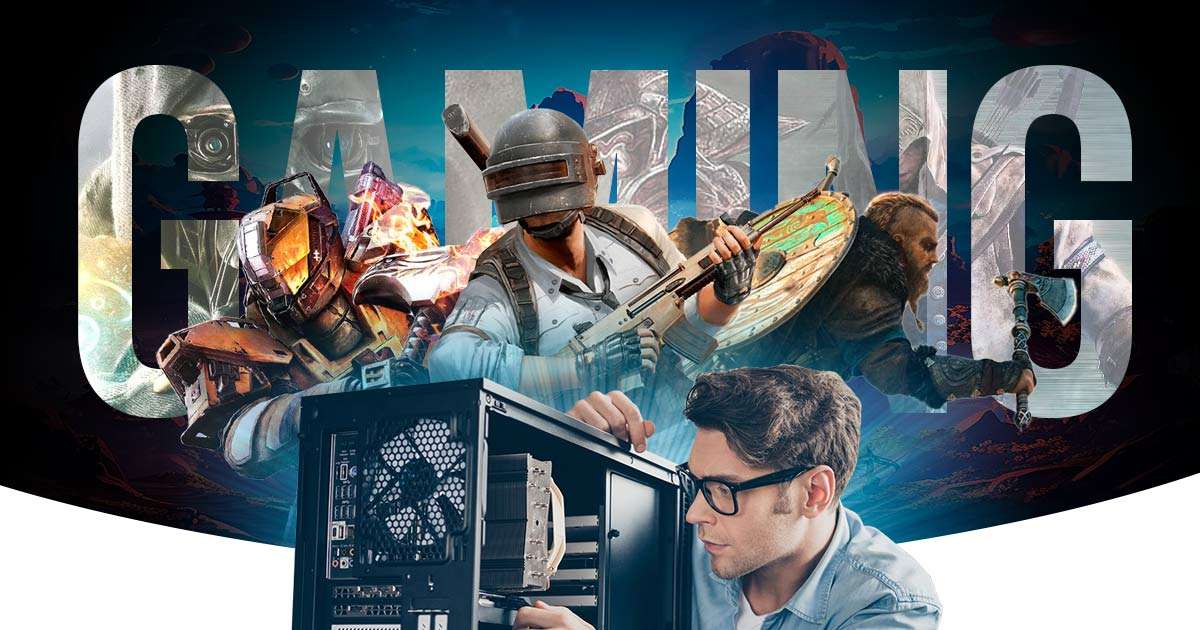
Not sure how to make your computer better for gaming? Don’t worry! With some upgrades, you can turn your regular PC into a gaming powerhouse. Let’s check out these ten simple tips to boost your PC and make gaming even more awesome.
Is it possible to upgrade a regular PC to a gaming one?
Some folks believe you can’t turn a regular PC into a gaming one. But guess what? With the right tweaks, your plain old PC can become a gaming champ! By upgrading important parts like the graphics card, processor, and memory, your PC can reach its full potential. So, if you’ve got a basic PC, don’t worry. You can transform it into a gaming machine with the right upgrades!
Is it better to upgrade what you have than to buy a gaming PC?
Deciding between a new gaming setup or upgrading your current one can be tricky. While buying a ready-made gaming setup might seem easy, there are perks to upgrading. For one, it’s cheaper. Instead of buying a whole new setup, you can just upgrade certain parts of your PC to boost its performance.
Another plus is that your PC remains versatile. It won’t just be for gaming; it can still handle all your usual tasks. It’s like giving it a power boost while keeping its other functions intact. Plus, upgrading is eco-friendly. Dumping old computers harms the environment and our health. So, by upgrading instead of tossing out your old PC, you’re doing your part for the planet.
What are the risks of doing the upgrade?
Before you dive into upgrading your PC for gaming, it’s essential to understand the risks involved. Compatibility between components is crucial, so be sure to research extensively. Without this, you might run into compatibility issues and performance problems. Also, mishandling or incorrectly installing hardware upgrades could harm your system, resulting in expensive repairs or replacements.
But don’t worry! With careful planning, following the instructions from the manufacturers, and maybe getting advice from experts or online guides, you can avoid these problems and upgrade your PC safely. Just be cautious and do your research, and you’ll have a powerful gaming setup without any trouble.
10 Tips for upgrading your PC for gaming
Upgrade your graphics card
Having a good graphics card, also known as a GPU, is super important for gamers. Upgrading to a gaming-specific GPU can level up your gaming experience. These special GPUs make your games look better and run smoother by improving graphics quality and boosting frame rates. When picking a GPU, consider things like ray tracing and VRAM to get awesome graphics and performance. Also, make sure it works with your power supply and motherboard, and check out its performance benchmarks before buying.
Increase Your RAM
RAM, which stands for Random Access Memory, is super important for multitasking and playing heavy-duty games without any lag. When you upgrade your RAM, it helps your computer run lots of programs smoothly at the same time. For the best gaming performance, aim for at least 16GB of RAM. With more RAM, you can run games and other apps together without any slowdowns. Pick RAM with fast clock speeds and low latency for the best performance and smooth gaming.
Upgrade your processor
The Central Processing Unit, or CPU, is like the brain of your gaming PC. It plays a huge role in how fast your games run. Upgrading to a powerful CPU with lots of cores and fast clock speeds can boost your gaming experience. Look for CPUs made specifically for gaming, like Intel’s Core i5 or i7 series, or AMD’s Ryzen series. These CPUs offer good performance at a reasonable price. Before you upgrade, make sure the new CPU fits into your motherboard. Also, think about things like keeping it cool and if you want to overclock it for even more power.
Install an SSD
Traditional hard drives (HDDs) are slower, which can slow down your gaming experience. Switching to a solid-state drive (SSD) makes everything faster and reduces loading times. Put your operating system and games on the SSD to make them load quicker. Look for SSDs with big storage space and NVMe technology for the fastest speeds.
Invest in a high-quality PSU
Your gaming PC needs a strong power supply unit (PSU) to give it steady power, especially when you’re playing games for a long time. Get a good PSU with enough power and high efficiency to make sure your PC runs smoothly. Look for features like modular cables and overcurrent protection. Also, check if it’s compatible with your other parts and any upgrades you might want to do later on.
Optimize your cooling system
Keeping your gaming components cool is crucial for them to work well and last a long time. You can upgrade your cooling system with better CPU coolers, GPU coolers, and extra case fans to help get rid of heat faster. There are also liquid cooling systems and AIO coolers that work well and are quiet. Keep an eye on your system’s temperature and adjust the fan speeds if needed to prevent overheating and keep your gaming experience smooth.
Check your motherboard compatibility
Make sure your new parts work with your motherboard before you upgrade anything. Check if your chosen GPUs, CPUs, RAM modules, and storage drives match up with what your motherboard can handle. Look at things like socket type, chipset compatibility, RAM speed, and how many slots you have available. Doing some research and checking your motherboard’s information can help you avoid any issues and make sure everything fits together smoothly when you upgrade.
Update your drivers and software
It’s important to keep your drivers and software updated to make sure your games run smoothly and work well with your hardware. Visit the websites of your hardware manufacturers regularly to look for updates like chipset drivers, motherboard BIOS updates, and GPU drivers. Also, keep your operating system and gaming software up-to-date to get the latest fixes and improvements. Updating your drivers and software can fix problems, make things more stable, and even add new features, making your gaming experience better.
Consider overclocking
Boosting your CPU and GPU speed through overclocking can ramp up gaming performance, but it comes with risks. Before overclocking, check if your motherboard and power supply can handle the extra power needed and ensure your system stays cool enough. Learn about overclocking methods and tools, and take it slow to prevent crashes, overheating, or hardware issues. Keep an eye on your system’s temperature and stability as you overclock, adjusting settings gradually for the best results without compromising reliability.
Monitor your system’s performance
Keeping an eye on your PC’s performance during gaming can help you spot problems and tweak settings for better gameplay. Use monitoring software to check stats like CPU and GPU temperatures, fan speeds, and frame rates. Pay attention to details like input lag and system responsiveness to see how your PC handles games and where it could do better.
Use your monitoring data to tweak game settings, overclocking, and cooling setups for better gaming. Regularly checking your system helps maintain performance and spot any hardware issues, keeping your gaming PC running smoothly.
You can upgrade your PC to a gaming one
The right upgrades can transform a basic PC into a gaming powerhouse. By upgrading important parts like the graphics card, processor, and memory, you can boost your system’s gaming capabilities. With thoughtful planning, upgrading your PC for gaming is a budget-friendly way to level up your gaming experience without buying a whole new setup.

