How to Animate: A Comprehensive Guide to Animation Drawing for Beginners
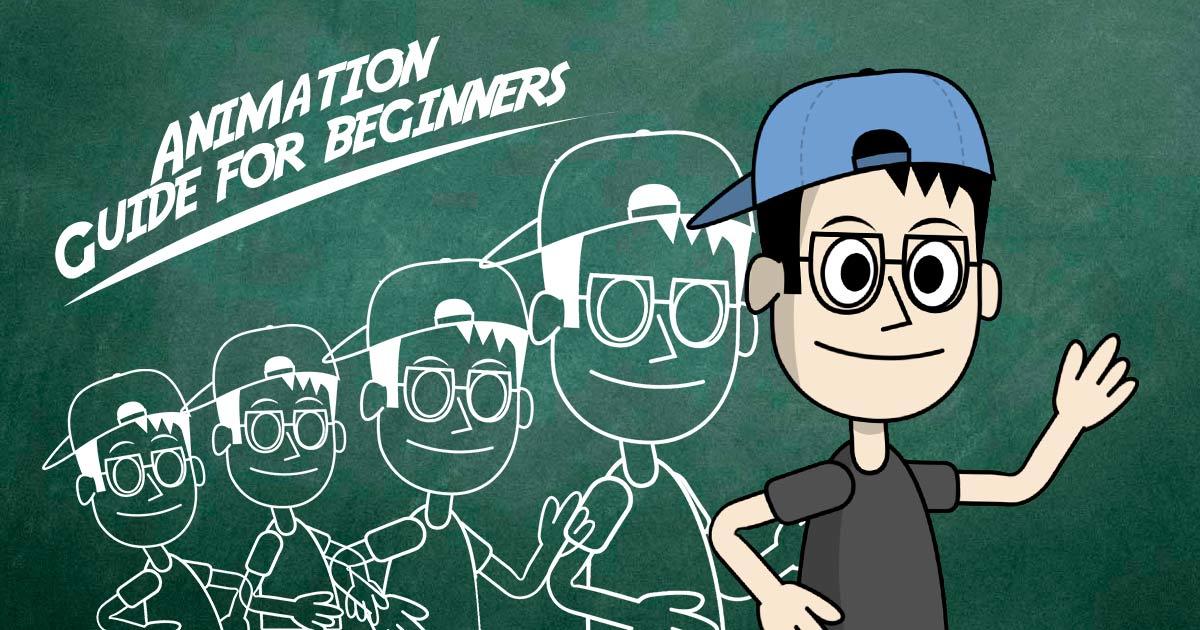
Animation has emerged as an indispensable element of our contemporary entertainment landscape, captivating audiences of all generations with its mesmerizing visuals and captivating narratives. Over the years, the popularity of animation has skyrocketed, transforming it from a niche form of entertainment to a global phenomenon. This artistic medium has not only shaped our pop culture but also revolutionized the way we perceive and consume visual content.
If you find yourself intrigued by the world of animation and wish to embark on a journey of creativity and imagination, you might be wondering where to start. Fear not, for this guide is designed to be your compass, providing you with a comprehensive overview of animation tips for beginners.
What is Animation & What Does Being an Animator Mean?
Animation is the art of bringing static images or objects to life through the illusion of motion. It involves creating a series of individual frames, each slightly different from the previous one, and playing them in rapid succession to create the illusion of movement. An animator, therefore, is an artist who uses their creativity and technical skills to breathe life into characters, objects, and environments, making them appear alive and imbuing them with personality.
How to Animate? The 12 Principles of Animation
The 12 principles of animation, developed by Disney animators Ollie Johnston and Frank Thomas, are a set of guidelines that serve as the foundation for creating compelling and believable animations. Here is a list of the 12 principles, along with a brief description of each:
- Squash and Stretch: This principle adds weight and flexibility to objects or characters by distorting their shape to simulate impact or movement.
- Anticipation: By using preparatory actions, such as a character leaning back before jumping, anticipation adds realism and builds anticipation for upcoming action.
- Staging: Staging involves presenting an idea or action clearly and effectively, ensuring that the audience’s focus is directed where it needs to be.
- Straight Ahead and Pose-to-Pose: Straight Ahead animation involves creating each frame in sequence, resulting in a more spontaneous and fluid movement. Pose-to-Pose animation involves creating key poses first and then filling in the intermediate frames, allowing for more control and precision.
- Follow Through and Overlapping Action: This principle adds realism by incorporating secondary motion that continues after the primary action has stopped or by allowing different parts of a character’s body to move at different rates.
- Slow In and Slow Out: Objects and characters in motion often accelerate and decelerate, rather than moving at a constant speed. This principle adds a more natural and organic feel to animations.
- Arcs: Most movements follow an arched or curved trajectory rather than a straight line. Incorporating arcs into animations adds fluidity and realism.
- Secondary Action: Secondary actions are additional movements that complement the main action, adding depth and interest to the animation.
- Timing: Timing determines the speed and spacing of actions and helps to establish the mood, weight, and impact of animation.
- Exaggeration: Exaggeration involves pushing the actions and movements beyond reality to create a more entertaining and expressive animation, emphasizing the essence of the action.
- Solid Drawing: Solid drawing refers to the mastery of form, weight, and volume, allowing animators to create believable and dimensional characters and objects.
- Appeal: Appeal focuses on creating characters and animations that are visually appealing, engaging, and resonate with the audience.
Animation professionals may produce visually stunning and believable animations that bring their ideas to life by knowing and using these principles.
Types of Animation
Animation comes in various forms, each with its unique style and techniques.
- Traditional Hand-Drawn Animation: Classic method using pencil and paper, frames are hand-drawn and photographed or scanned.
- 2D Computer Animation: Digital animation created using software like Adobe Animate or Toon Boom Harmony, artists draw and manipulate characters digitally.
- 3D Computer Animation: Animated scenes and characters in a 3D virtual environment, modeling, rigging, and animation done in software like Autodesk Maya or Blender.
- Stop Motion: Animation with physical objects or puppets, moved incrementally between frames to create movement.
- Motion Graphics: Animation for title sequences, ads, and visual effects, combining graphic design elements, text, and animation.
- Cut-Out Animation: Pre-drawn characters and objects are cut out and repositioned frame by frame for different poses and movements.
- Pixilation: Stop motion using live actors instead of puppets or objects, creating surreal movements.
- Rotoscoping: Tracing live-action footage frame by frame to recreate the movement in an animated style.
- Hybrid Animation: Blending different techniques like hand-drawn, 3D, or stop motion for a unique visual style.
Each type offers its own set of challenges and opportunities for creativity, catering to different artistic preferences and project requirements.
The Process of Animation
Animating a scene involves a structured workflow that consists of several stages.
- Conceptualization and Storyboarding: Translating ideas into visual narratives through concept development and creating a sequence of storyboard panels.
- Keyframe Animation: Establishing the main poses and movements that define the key moments in the animation.
- In-betweening: Fill in the gaps between keyframes with additional frames to create smooth transitions and movement.
- Refining Animation and Adding Details: Enhancing the animation by refining poses, adding secondary actions, adjusting timing, and incorporating finer details.
- Rendering: Processing and generating the final frames of the animation with lighting, shading, and visual effects.
- Sound Design and Integration: Adding sound effects, music, and dialogue to enhance the overall storytelling and atmosphere of the animation.
- Review and Feedback: Seeking feedback from peers or clients to refine and improve the animation based on their suggestions.
- Iteration and Polish: Iteratively revising and fine-tuning the animation to ensure it meets the desired quality and artistic vision.
- Export and Delivery: Preparing the final animation for distribution, whether it’s for online platforms, film, television, or other media.
- Archiving and Versioning: Organizing and storing different versions of the animation files for future reference and potential revisions.
- Collaboration and Teamwork: Involving multiple artists, animators, and other specialists who work together to bring the animation to life.
- Iterative Creative Process: Animation often involves going back and forth between different stages, refining and improving the animation until it meets the desired vision and quality.
Animation Software
In the digital age, animation is predominantly created using specialized software. There are numerous animation software options available, ranging from industry-standard software like;
- Autodesk Maya
- Adobe Animate
- Toon Boom Harmony
- Blender
- Adobe After Effects
Each software has its own unique features, learning curve, and suitability for different animation styles.
Animation Hardware
While animation software forms the backbone of the animation process, having the right hardware is equally important. A powerful computer or workstation with sufficient processing power, memory, and graphics capabilities is essential for handling the demands of complex animation projects. Additionally, a graphics tablet or pen display can greatly enhance the digital drawing and animation experience, allowing for more intuitive and precise control.
Getting into the Animation Industry
Breaking into the animation industry requires dedication, perseverance, and a solid portfolio. Building a strong body of work showcasing your skills and creativity is crucial for attracting the attention of potential employers. Additionally, networking with professionals, attending industry events, and staying up-to-date with the latest trends and techniques can significantly enhance your chances of securing a job in this competitive field.
Career Paths for Animators
The animation industry offers a wide range of career paths, allowing animators to specialize in areas that align with their interests and strengths. From character animation and visual effects to storyboard artists and motion graphics designers, there are diverse roles available in fields such as film, television, video games, advertising, and more. Exploring different avenues can help you find your niche and carve out a fulfilling career in the animation industry.
- Character Animation: Creating lifelike and expressive movements for animated characters in films, TV shows, and video games.
- Visual Effects: Designing and animating special effects, simulations, and CGI elements to enhance live-action footage or create entirely digital environments.
- Storyboard Artist: Translating scripts or ideas into visual sequences through storytelling illustrations that guide the production process.
- Motion Graphics Designer: Creating animated graphics and visual elements for titles, advertisements, user interfaces, and promotional videos.
- 3D Modeler: Constructing and sculpting digital 3D models of characters, objects, or environments for use in films, games, or architectural visualization.
- Texture Artist: Painting or digitally creating textures and surface details to bring realism and visual appeal to 3D models.
- Rigging Artist: Building complex skeletal systems and controls for characters or objects, allowing animators to manipulate them easily.
- Lighting and Rendering Artist: Setting up lighting and rendering settings to create the desired look and feel of the animated scenes.
- Special Effects Animator: Designing and animating various effects like explosions, fire, water, or supernatural phenomena.
- Game Animator: Creating character movements, actions, and interactions for video games, focusing on gameplay and player experience.
- Stop Motion Animator: Bringing puppets or physical objects to life by capturing incremental movements in stop motion animation.
- Freelance Animator: Working independently on various projects, collaborating with different clients or studios on a contractual basis.
As you embark on your animation journey, this guide aims to provide you with the fundamental knowledge, resources, and inspiration to help you navigate the vast and exciting world of animation. So, let’s dive in and unlock the potential of your creativity as you embark on this captivating artistic adventure.

