Showdown of Video Editing Powerhouses: Adobe Premiere Elements vs Pro
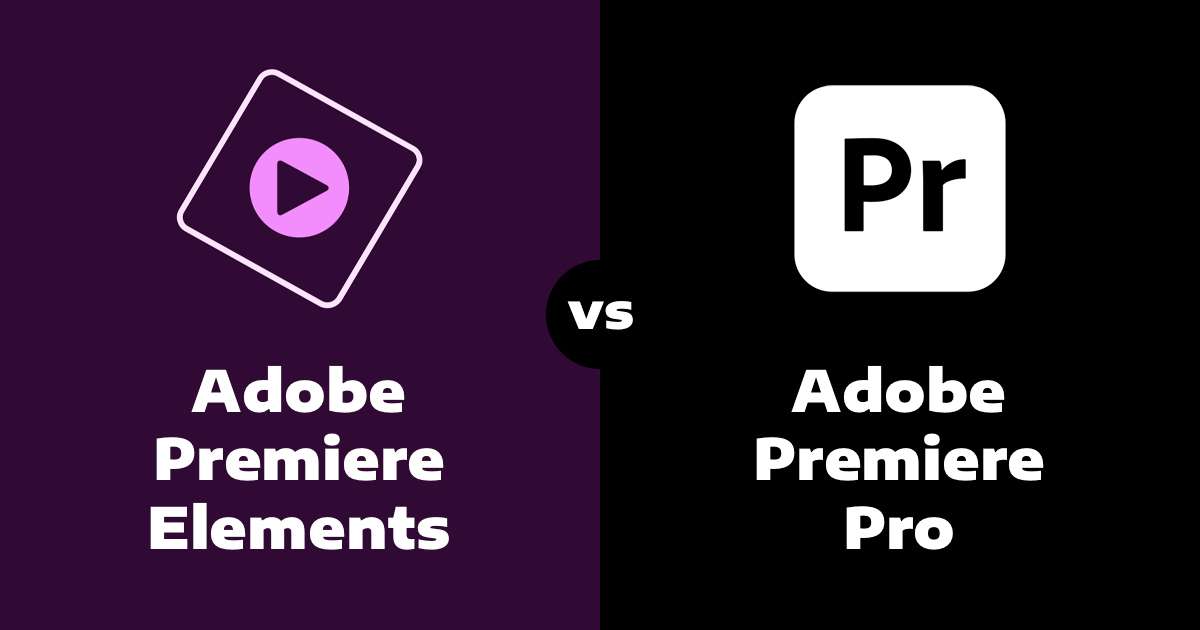
The demand for effective video editing tools is greater than ever in today’s modern digital world. Whether you are a professional video editor working on a tight deadline or a student working on a school project, having the right tools at your disposal can significantly improve your productivity and the quality of your work.
A study from Metropolia University of Applied Sciences emphasizes how high production value and low-risk services are important for sustainable and efficient video production. The study further highlights how plans, work breakdown structures, and schedules can be considered as tools for ensuring efficiency in live video production management.
Given the importance of such efficient editing software, it’s essential to choose the right one to meet your specific needs and preferences. Among the most popular choices are Adobe Premiere Elements and Adobe Premiere Pro.
Adobe Premiere Elements vs Adobe Premiere Pro: An Overview
Adobe Premiere Elements and Adobe Premiere Pro are both video editing software developed and marketed by Adobe Systems Incorporated. They are created to satisfy a variety of user types with various needs and skill sets for video editing.
As a video editing software for home users, Adobe Premiere Elements provides a wide range of automated features and guided editing options. Because of its user-friendly design, it is a great option for beginners or those who want a simpler editing process.
On the other hand, video editors and filmmakers all over the world use Adobe Premiere Pro, a high-end program. It provides a robust set of features and capabilities, including advanced color grading, multi-cam editing, and support for 360-degree and virtual reality (VR) content.
Side-by-Side Comparison of Adobe Premiere Elements and Adobe Premiere Pro
Interface and User Experience
Premiere Elements
The user interface of Premiere Elements is designed with ease-of-use in mind, making it an optimal choice for those new to video editing. The software provides guided edits, which are step-by-step instructions for various editing tasks. This feature can simplify the learning curve for beginners and allow them to get a handle on basic editing tasks quickly.
To use Premiere Elements to its fullest, you should familiarize yourself with the different modes (Quick, Guided, and Expert) and learn how to utilize the automated features.
Premiere Pro
Premiere Pro’s interface is tailored for professional use and packed with advanced tools and features. It supports customizable workspaces, allowing users to adjust the layout to match their specific workflow. This can be overwhelming for beginners, but it offers seasoned editors extensive control and precision.
To effectively use Premiere Pro, one must invest time in learning the complexities of the software, from mastering the timeline and understanding color grading to using effects and transitions.
Editing Tools and Features
Premiere Elements
Premiere Elements offers a set of automated editing tools powered by Adobe Sensei AI, including Smart Trim, which automatically eliminates unwanted scenes, and Auto Extract, which extracts photos from your videos. While these may lack the detailed control desired by professionals, they can considerably speed up the editing process for casual users or beginners.
To maximize the use of Premiere Elements, users should explore and understand these automated features as well as the range of pre-set transitions and effects available.
Premiere Pro
Premiere Pro provides a suite of advanced editing tools that offer full control over video edits. These features, including advanced color grading, multi-cam editing, and VR content support, are indispensable for professional video editors who need to refine every detail of their videos.
To fully leverage Premiere Pro, users must delve into these advanced features and learn how to manipulate them effectively to achieve the desired effect.
Performance and Speed
Premiere Elements
As Premiere Elements is less demanding on system resources, it tends to run smoother on lower-end computers. This makes it a suitable choice for users with less powerful systems or those who need to complete video editing tasks quickly.
To use Premiere Elements efficiently, ensure your computer meets the minimum system requirements and make use of the automated editing features to speed up the process.
Premiere Pro
Premiere Pro requires a more robust system due to its advanced features. It includes features like GPU acceleration, which can significantly enhance performance and speed when used with a compatible graphics card.
To optimize their use of Premiere Pro, users should have a high-performance system and understand how to utilize features like GPU acceleration and proxy workflows for smoother editing.
Cost
Premiere Elements
Premiere Elements is available for a one-time fee of $99.99, making it a more affordable option for users on a budget. However, upgrading to a new version in the future will require the purchase of a new license.
To get the most value out of Premiere Elements, users should aim to master the features included and explore all the software has to offer before considering an upgrade.
Premiere Pro
Premiere Pro is available as part of Adobe’s Creative Cloud subscription, starting at $20.99 per month. While this can be more costly over time, it guarantees continuous access to the latest features and updates.
To maximize the cost-effectiveness of Premiere Pro, users should take advantage of the regular updates and new features provided by the Creative Cloud subscription and integrate their workflow with other Adobe apps included in the subscription.
File Format Support
Premiere Elements
Premiere Elements caters to a wide range of common file formats, including AVCHD, Blu-ray, H.264, HEVC, MPEG-2, MPEG-4, and WMV. To fully utilize this feature, users must understand which file formats are compatible with the software. This includes knowing how to import these formats into the program and how to export their finished projects in a format that suits their needs.
Premiere Pro
Premiere Pro provides extensive support for various video and audio file formats, meeting professional standards. It can manage almost any media file type, from standard file formats to raw footage from professional-grade cameras, 360-degree video, and VR content.
To take full advantage of this, users need to familiarize themselves with the variety of supported file formats and how to handle each within the software. This includes importing raw footage, editing multimedia files, and exporting in the desired format.
Integration with Other Software
Premiere Elements
Although Premiere Elements does not offer the same level of integration with other Adobe software as its counterpart, it does provide some level of compatibility. For example, users can launch Photoshop Elements directly from Premiere Elements to edit still images within their project.
To get the most out of this feature, users should learn how to navigate between the two programs and understand how changes made in Photoshop Elements affect their Premiere Elements project.
Premiere Pro
One of the significant advantages of Premiere Pro is its seamless integration with other Adobe Creative Cloud apps, such as After Effects, Audition, and Photoshop. Users can easily transition between different applications without disrupting their creative workflow.
To maximize this feature, users must understand how to use these integrated applications in conjunction with Premiere Pro. This includes importing assets from these apps, applying effects or edits, and exporting the final product.
Updates and New Features
Premiere Elements
Premiere Elements, as a standalone product, does not receive updates and new features as frequently. When a new version is released, typically annually, users would need to purchase it to access the latest features.
To make the most of this software, users should stay informed about new versions and determine whether the additional features justify the cost of upgrading.
Premiere Pro
As part of the Adobe Creative Cloud subscription, Premiere Pro users receive regular updates and new features as they are launched. This ensures that users always have access to the most up-to-date tools and enhancements, keeping them at the cutting edge of video editing technology.
To fully utilize this benefit, users must keep their software updated and take the time to learn how to use the new features and improvements when they are released.
The Battle of Features: Adobe Premiere Elements or Pro?
When deciding the winner in this battle of features, it’s crucial to remember that the best choice depends on the specific needs and skill level of the user. However, if we must choose one, based on versatility, advanced features, and integration with other professional software, Adobe Premiere Pro takes the crown.
Premiere Pro’s support for a wider range of file formats, seamless integration with other Adobe Creative Cloud apps, and regular updates with new features make it a more comprehensive tool for video editing. Its powerful capabilities allow for more control and precision, making it a preferred choice for professionals and those aiming for higher levels of video production.
However, it’s important to note that for beginners or casual users who prioritize ease-of-use, affordability, and automated editing tools, Adobe Premiere Elements would be a more suitable choice. It’s all about finding the right tool for your specific needs and skill level.

